Part of our Data Journey's research case study series, with Think Social Tech.
July 2025
Missing People is a national charity that offers support to people affected by someone going missing.
They provide a free, confidential helpline, run specialist services for children and adults, and work with the police, local authorities and other partners to support safeguarding and reconnect families.
Missing People collects and uses a wide range of data: from the referrals they receive, to the support they provide, to the outcomes achieved. This information was vital to their service and yet, their legacy systems made it difficult to analyse, share or act on that data quickly.
They began developing a new dynamics-based CRM (Customer Relationships Management) system for their organisation which is integrated with Microsoft Dataverse. In the process, it made sense to connect this to Power BI, a powerful data visualisation and reporting tool.
They joined Superhighways' training sessions and dedicated Power BI user group to learn more about how to make the most of this tool.
Starting point: Fragmented systems and limited access
Missing People’s Research and Impact team oversee reporting and evaluation, with much of the data interrogation being led by the charity’s dedicated Research & Data Analyst.
Before their new CRM and use of Power BI, the Research and Data Analyst relied on the IT team to produce tailored reporting tools.
Whilst this enabled her to access the key metrics and data she needed, it meant she was one step removed from the underlying data. It also meant that she was always reliant on IT colleagues to create new reports when required.
Missing People’s Research and Data Analyst explains:
Under the old system, I had to get the IT team to set up reports and spreadsheets for me. I would select my parameters and run the report, but I wouldn't have sight of the underlying data. I often had to go back to the IT team to get more information when unusual trends emerged.
When a new CRM was commissioned there was a strong commitment in the charity to improving reporting as part of this.
The IT team recommended Power BI as the best-fit reporting and visualisation tool due to its direct integration with Microsoft Dataverse.
The charity’s Research and Data Analyst wanted to develop her own technical skills around Power BI to enable her to set up and amend reports herself in the new system rather than always requiring the IT team to do this for her.
A colleague recommended Superhighways as the best way to do this.
Approach and solution
The Research and Data Analyst at Missing People joined Superhighways’ introduction to Power BI course. This helped her get to grips with the technical side of using Power BI and she developed a good understanding of how to set up reports and dashboards.
Although the CRM was still in development, she began experimenting with test data from the system.
Soon after, she also joined Superhighways’ Power BI user group. This network of charities meets regularly and is hosted by experts in the Superhighways team. They discuss how they are using the tool in practical scenarios, share examples of what they have done, work through challenges, and learn from each other’s experiences.
You can attend expensive training courses, but still come away with niggling questions that are really specific to your data or what your report needs to do. You just want to ask somebody in a similar position, using similar databases to achieve similar things, how they tackled this problem.
The Power BI user group gave me a place to do that. We also video the sessions, so if somebody demonstrates something useful, I know that I can go back and watch it when I'm in a position to implement that skill.
For Missing People, learning Power BI was about more than technical know-how. It was about changing how the organisation accessed and used its data.
One of the first real breakthroughs came through a peer in the group sharing the Power BI DAX (Data Analysis Expressions - helps create new information from your data) code that they had created to align their data table to their financial year (rather than the default calendar year).
This was vital to report on figures for a specific time period or to enable comparisons of different time periods. She adapted the code with support from colleagues in the charity’s IT team and now uses this custom date table in every new report.
The code we created from the user group is now my starting point for every report. It sounds small, but having that shared code saved me hours and improved accuracy.
Impact: Finding insights quickly
The Research and Data Analyst now uses Power BI to produce the figures that Missing People needs as an organisation.
She continues to receive support from IT colleagues but is no longer reliant on them to set up all data reports. It has made reporting easier and saved time by reducing the need to re-export data every quarter.
Cleaning and transforming data in Power BI means steps are clearly recorded and repeatable. Reports can be refreshed instantly with new data, rather than exporting data and repeating the process from scratch each time.
Already, Power BI has helped Missing People uncover insights that would previously have taken weeks to find.
In one case, they noticed a drop in referrals from a particular police force.
Thanks to Power BI, the Research & Data Analyst was able to quickly look behind the numbers, understand why those numbers had dropped, and assist others in the charity to work with that police force to improve referrals in the future.
Looking ahead: Making data accessible and shareable
The next stage is to open up Power BI dashboards to the rest of the organisation.
Instead of waiting for quarterly updates, teams will be able to explore live dashboards, track key metrics, and understand the difference their services are making.
The Power BI user group is helping with this. Together, they decided to have a session on navigation in Power BI, sharing how to pull data together at different levels.
Superhighways also shared their approach to using drill downs, bookmarks and different layouts in Power BI reports.
This has given Missing People’s Research and Data Analyst ideas about what she can achieve and the technical knowledge to implement this.
At the moment, I am in a position to use Power BI to arrive at the figures we need, but it’s not intuitive for others. I want to use the learning from the Power BI user group to actually make my reports more accessible to everyone in the organisation to find the data they need.
In time, Missing People hope to create dashboards for all the different teams within the charity. That’s a challenge the Research and Data Analyst plans to bring to the user group.
There’s also interest in using Power BI for the charity’s annual impact report, turning a static document into a series of interactive dashboards and commentary that people can explore.
To do that, they plan to develop a standard visual template and brand style, another idea sparked by the peer group.
Overall, joining a user group has given the Research and Data Analyst confidence, technical knowledge and ideas they need to do much more with this tool in the coming years.
Summary
Do you need help on your data journey? Do you want to create a data dashboard or visualise your reports?
If you are a small charity or community organisation in London you can email Superhighways.
You can also:
- Join our Power BI user group
- Read our ‘How to guides for Power Bi’
- Email Rachel Ellis, Data and Research Analyst at Missing People about this case study.
Contact

Datawise London is a partnership led by Superhighways at Kingston Voluntary Action.
If you are interested in finding out more about the project and its resources or would like to share your own data ideas and challenges please contact us.