Guest blogger Lindsay Hodgson from Catch Impact introduces Zoho Creator - a way of building your own database to monitor and evaluate your work without the need for coding.
I consistently get the same answers when I do a hands-up exercise in training. Do you collect data in a spreadsheet about the people you work with?
All hands up.
Do you have a spreadsheet about the number of activities or services you run and how many people attend?
All hands up. Do you have a spreadsheet containing feedback?
Most hands up.
Do all those spreadsheets talk to each other so that you can link together your data about people, participation and outcomes.
One or two hands up.
This is where we enter database territory. Organisations can find themselves in an overgrown jungle of systems or in a desert wondering which way to go.
When I was at school, we were the first year of pupils to do an ICT GCSE. This meant producing a poster in Publisher (which I persuaded the vicar’s son to do for me in exchange for fixing his bike). In short, ICT wasn’t my strong point and I’d do anything to avoid it.
Fast forward to 2020 and I’m still not the techie that people expect me to be when I explain to them what I do for a living. Only recently, I had to phone a friend to ask them if you could write words on Instagram or whether I had to use Twitter for that.
But, here I find myself, successfully building databases for charities. My point being, these days, you don’t need much technical prowess if you’re using the right platform.
Allow me to introduce you to Zoho Creator.
If you’ve ever built a survey using something like Survey Monkey, you’re not far away from being able to create a database in Zoho Creator.
Zoho Creator is a low-code platform. This means that you don’t have to be able to code to use it. You can simply drag and drop things and make selections about what you want it to do.
Let’s whizz through a quick example.
You could drag and drop a date field for date of birth, a text field for name and a dropdown menu for ethnic background. Hey presto! With a few more fields, you’ve created your ‘people’ section. Then you could create a new page about how people engage with your services.
This is where the magic happens.
Remember all those spreadsheets that don’t talk to each other? In Zoho Creator, a lookup field links all your pages together. Zoho guides you through the process of choosing what you want to “lookup” from where.
You might want this field to display the names of your service users from the ‘people’ section. You can then select those people each time they attend one of your services and add some further information like what they did or how long they spent with you. Boom! You’ve created your ‘participation’ section.
In the same way you could create your ‘outcomes’ section to track what changes for people over time.
Zoho Creator allows you to look at your data in a million different ways. Here are some of the most common ways charities want to analyse their data, and Zoho Creator can do it all:
- Who is attending our services (e.g. age, ethnicity, location, gender etc).
- How many services we run each month
- How many people attend our services
- Number of unique people who attended our service over a given time period.
- Average number of times a person comes to our service
- Average length of time we work with people
- Is there an improvement in outcomes?
- What is the average improvement?
- What’s working and not working and for whom?
- Do people drop out? If so, at what point and are they from a particular demographic?
That’s just scratching the surface.
I get asked a lot of things about Zoho Creator so let me try and answer some of the things that might be floating round your head…
Is there are a free plan?
Yes, it can be free-ish.
If you’re a small organisation there’s a free plan which doesn’t give you access to a huge range of features but might be just enough to get by.
A major limitation is that you can only store 1,000 records.
So in a year, if you work with fifteen people (15 ‘people’ records) and you see each of them once a week (15 x 52 = 780 ‘participation’ records) and get feedback twice a year (15 x 2 = 30 ‘outcome’ records), you’ve nearly hit your limit.
There are ways around this: deleting old records, keeping one ‘service record’ per week instead of fifteen individual records, but it might be worth putting your hand in your pocket for the basic plan which gives you a more satisfying 25,000 records.
Are the paid plans mega costly?
Yes and no.
But mostly no because I’ve learned a trick or two about how to reduce the cost.
The basic plan is currently £8 per user, per month. So if you wanted to set all your 20 staff up as users, you’d be looking at £1,920 per year.
A ‘user’ is someone who has full access to the database. However, you may not need to set your staff up as users because Zoho Creator allows you to send links or embed parts of the database.
What that means is that if you want your staff or service users to fill in a form (for example, a service user filling in a feedback form or a staff member filling in a form about who attended their service and what happened), you can send it to them via text, WhatsApp, email etc to fill in the forms.
This won’t cost you a penny, so you could get away with paying for just one user who manages the database at a cost of £96 per year.
Much more palatable.
Is my data safe and how can I ensure data protection?
A great question. Zoho Creator has done a lot of work since the introduction of GDPR to make sure their data security is up to scratch.
They have introduced data centres in Europe and allow encryption of personal data at a field level.
In addition, you can set up your database so that people only see the data that they need to see. So if you have five services with five different managers, you can set it up so that they see the detailed data only for their own service but some top level, anonymised data for the other services.
Can I use it while I’m out and about?
Yep, there’s a Zoho Creator mobile app so if you want to collect data at your services right there and then, you can do so.
And it hardly uses any data at all so it won’t chew through your 4G allowance.
There’s also the option of using it offline but that’s a premium plan feature (£16 per user, per year) and there are some limitations.
Are there other drag and drop platforms I can use to build quick and easy databases?
Absolutely.
The no-code/low-code movement has grown rapidly over the last ten years and there’s a raft you can chose from.
The nice chaps at PC Mag recently reviewed a bunch of the leading platforms so you can pick through the pros and cons and decide what suits you.
I’ve dabbled with many over the years and my loyalty sits firmly with Zoho Creator.
It’s easy to use, clutter-free, reasonably priced and totally customisable to your ever-changing needs as an organisation.
Next steps
Datawise London is working with partners on creating resources to help you choose and implement the most useful database that suits your small charity's needs. We'll share resources on this website as we have them.
About Catch Impact
Catch Impact offers training, research and impact measurement to help you explore whether you're bringing about the social change that you're striving for.
Contact

Datawise London is a partnership led by Superhighways at Kingston Voluntary Action.
If you are interested in finding out more about the project and its resources or would like to share your own data ideas and challenges please contact us.