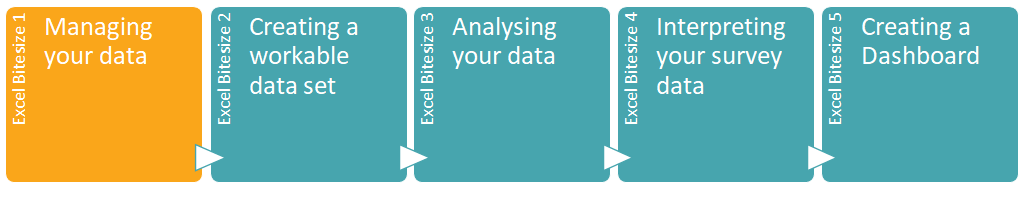Excel is a brilliant tool for gathering, managing and analysing data but most of us only ever use a tiny percentage of all the tools on offer.
Our bitesize series helps you take a clear pathway to learning the essential skills you need to use Excel for data management, analysis and presentation at your small charity or community organisation.
We advise that you start at the beginning and follow through the whole programme as each stage builds on the last but if you already have some Excel skills under your belt, read through the session descriptions below and work out which one would suit you best as a starting point.
We have 2 ways to follow the course:
In person sessions
Check on our training page to join a live course when we have these scheduled.
Self-guided sessions
For each Excel bitesize session:
- Click on the link below to go to the YouTube video playlist
- Download & open the Guidelines and Sample data & exercises
- Watch the first topic video in the session
- Complete the exercise for that topic
- Continue to the next topic and repeat
We really recommend you start at the beginning and work through the topics for each session one by one as the exercises build on one another. If you need any help at all please do get in touch with alicelinell@superhighways.org.uk
Please note that the version of Microsoft Excel available on Macs does not contain all the features covered in these sessions.
Excel Bitesize 1: Managing your data
- Understanding the Excel ribbon & what's available
- Working with Excel sheets (adding, moving, renaming, colour coding & framing)
- Adding & formatting tables
- Sorting & filtering data
- Adding slicers (visual filters)
- Calculated columns and totals
- Printing
Excel Bitesize 1 YouTube video playlist
Excel Bitesize 1 Guidelines and Sample data & exercises
Excel Bitesize 2: Creating a workable data set
- Conditional formatting
- Identifying & removing duplicates
- Data validation & pick lists
- Standardising data formats
- Using formulas to clean, correct & manipulate data
Excel Bitesize 2 YouTube video playlist
Excel Bitesize 2 Guidelines and Sample data & exercises
Excel Bitesize 3: Analysing your data
- Working with Pivot tables
- Formulas & Functions (such as CountIF and Vlookup)
- Creating a summary page
Excel Bitesize 3 YouTube video playlist
Excel Bitesize 3 Guidelines and Sample data & exercises
Excel Bitesize 4: Interpreting & presenting your survey results
- Analyse multiple choice questions
- Summarise rating scales
- Code open-ended survey questions
Excel Bitesize 4 YouTube video playlist
Excel Bitesize 4 Guidelines and Sample data & exercises
Excel Bitesize 5: Creating a Dashboard
- Adding filters & slicers
- Choosing & adding the right chart
- Formatting your dashboard
Excel Bitesize 5 YouTube video playlist
Excel Bitesize 5 Guidelines and Sample data & exercises
Current training

Thanks to Trust for London, Datawise London lead, Superhighways, runs regular data training for charities and community organisations in London.
Join our mailing list to discover new courses in data colection, analysis and presentation. Including live Excel training, audio storytelling, qualitative data analysis and analysing your survey data.
Contact

Datawise London is a partnership led by Superhighways at Kingston Voluntary Action.
If you are interested in finding out more about the project and its resources or would like to share your own data ideas and challenges please contact us.