The first stage of your process should be to scope the extent of the project, who needs to be involved and what you're going to need to have in place to ensure sucess.
Who needs to be involved
Putting in a new system needs to be a collaborative process involving all stakeholders to ensure you put in a database and processes around its use that meet the needs of everyone who has an interest in the work you do. This could be a very diverse audience from staff to government bodies, volunteers to clients, board members to partners and they could have very diverse roles and requirements depending on their involvement and what they are going to be using the data for. For example, within a staff team, people responsible for service delivery will want to be able to record, access & share information about the people they work with to provide better services, while the fundraising team might want to be able to demonstrate impact to share your achievements with donors and funders.
In order to make sure you identify who all the stakeholders are it's a good idea to get the team together and complete the stakeholder mapping template below. Doing this as a team ensures noone is forgotten and is an important first step in ensuring everyone feels included in the process right from the start. A huge factor in successfully implementing a new database is buy-in from the team, so make sure they are with you from step one.
Stakeholder mapping template to download (Excel file)
Assessing what you're currently using
Looking at where data is currently stored within your organisation is the crucial next step to understanding the scope of what you're going to need to upgrade and replace. As with Stakeholder mapping, this should be a team exercise to ensure that no paper form, spreadsheet, word document, database or external tool where data is stored (e.g. Mailchimp or Eventbrite) gets forgotten. Use our Systems audit template below to get people to tell you what they use, why they use it, what works and what doesn't, to build up a picture of how you currently do things.
Systems audit template to download (Excel file)
Creating a culture of change
One of the hardest aspects of getting a new database implemented is making sure that you bring everyone on the journey with you. Without buy-in from staff, volunteers and leadership it's impossible to embed even the most perfect database in an organisation. There can be lots of reasons why people don't buy-in to the idea of having a new database but a key one is usually that they feel that they haven't been consulted, they don't think it will meet their needs and they don't see how it will fit in with their working processes. The sure fire way to ensure you don't have this problem is to involve everyone from day one and make sure you update them on progress and listen to their feedback at every step. Stakeholder mapping & the Systems audit are great places to put this into action. You might think you can do these alone because you know who the stakeholders are and where everything is stored, but if you do it alone you'll miss an opportunity to build a culture of change and you'll probably miss a couple of spreadsheets you never knew existed!
Putting together a budget
Another key factor is obviously going to be to work out your budget. You'll need to consider not just the cost of the new database but also think about questions like does everyone in the team have access to the equipment (computers, tablets, phones) & infrastructure (access to the internet) they need? Who's going to customise the software to make sure it is tailored to your organisation's specific needs? Will you need to clean up and migrate data from old systems? Who's going to train users, write guidelines, onboard new users? Who's going to be responsible for the database moving forward, might you need to pay for upgrades or changes?
People often tell us they chose a specific database because it was "free" - but free usually means you'll be doing the lions share of the work yourself from customisation to training to support, so make sure you cost in all those elements and the staff time it will take up when doing your calulations.
We've created a Budget template to help you through this process of identifying costs for all aspects of the project.
Understanding the risks & challenges
Its a good idea to identify the key risks and challenges so that you can evaluate their impact and work out how to mitigate against them. You'll need to think about what to do if your team grows, what happens if your work becomes more complex, or a new project comes on board. How will you handle things like an ever growing data volume and the changing face of technology when it comes to data security? How will you ensure data retention deadlines are met ?
To get you started we've identified the key risks & challenges organisations face when implementing a new database and have proposed some tactics to help you overcome them. Download the Risks and challenges template below to see what those risks and challenges are and add your own to capture them all in one place.
Risks & Challenges template (Excel file)