Now you've got your requirements nailed down, you're ready to start looking at all the different options out there.
The types of system on offer can be roughly divided into 3 areas:
1) Build your own - code
These are complex systems which can cater for pretty much any scenario you can imagine and can cover all aspects of your work. They offer templates for charities but they will require serious customisation to fulfil their potential which means you'll need help unless you have a database wizard in house. Some of these systems are "free" but don't forget the hidden cost of having to hire experts when it comes to budgeting.
Pros: Single source of truth, organisation-wide, fully flexible databases, catering for a large portion of your organisational needs.
Cons: Complex systems - require larger organisational shift with extensive training before used well. If you're a small to medium sized charity it can feel a bit like using a hammer to crack a nut.
2) Build your own (no code/low code)
These allow you to build your own database using drag and drop tools and are aimed at people who don't have any specific technical experience. Although building your own database sounds like a big undertaking they are quick to learn and a great step up from using spreadsheets. However you'll need someone in house with enthusiasm and time to get you up and running because the drive to build and adapt needs to come from within.
Pros: Full flexibility to build a bespoke database that suits your unique ways of working and your data collection and analysis needs. Drag and drop tools mean you don't need to be a computer programmer to create a database.
Cons: Sizeable learning curve and you'll need skills, time and commitment in-house to build these yourself. Or pay for support. You also may be building something from scratch when something already exists that will fulfill 80% of your needs
3) Off the shelf All rounder - Customise & configure
The heavy lifting has been done for you with these systems which offer comprehensive solutions for most charities’ requirements. They are built by people who know the sector and who can provide knowledgeable help and support. But you might find you need to compromise as these systems are not individually tailored but built for a larger audience. It's worth considering whether they will expand and adapt as your organisation does.
Pros: Great understanding of the charity sector - you'll feel well understood when describing your needs. There's no middle person - you'll be dealing directly with the database provider themselves.
Cons: Some user interfaces might be dated, so there could be limitations like using on mobile devices. There's likely to be greater upfront costs for these systems, but this isn't necessarily negative. Reporting is often a complaint with these systems as it can be hard to get data out for analysis and presentation purposes.
How to get started
Whichever route you choose, we would recommend the following top tips:
- Make the most of free trials but make sure you’ve actually put time aside to explore these before signing up
- Contact the companies for walk-throughs and demos – this is a valuable first glimpse of their offer
- Send vendors your user requirements spreadsheet and get them to tick off what they can and can't provide
- Check out the ‘testimonials’ or ‘customers’ pages of their websites. Are there UK organisations? Are there some like yours? Think about getting in touch with them to ask about their experience
- Ask around to find out what other people are using and ask if they can show you how they use their database.
Our list of suggestions
We’ve done a lot of our own research to help you when it comes to selecting a database. There’s a huge number of databases on the market, all promising the world, so we've only included databases which are likely to be affordable for small charities and community groups to implement and maintain on an ongoing basis. And, we've only included databases that we've tested and know other organisations are sucessfully using. We also haven't included tools specifically for one area such as fundraising or donor management. The options below are all-rounders to cover your day to day work with people or organisations.
You might wonder why some databases aren't on the list and it will either be because it didn't meet the criteria above or we simply haven't got round to investigating it yet. If you spot an omission please do get in touch. We love getting tips and will happily investigate any suggestions.
You'll see we've tried to give you a sense of what each one costs but this is incredibly difficult as user requirements and software providers' pricing models vary so much. It's worth bearing in mind that "free" software is never really free, it just tends to mean the cost of set up, customisation, training and support sit with you rather than with the software provider and for the more complex systems such as Salesforce, Dynamics & CiviCRM that will probably mean you'll need to hire a third party consultant to do the work for you.
Click here to open the Superhighways CRM guide in a new window or on a mobile device.