Now that you've made your choice, you're going to need to prepare for your new database. Here's a few ideas for how best to tackle this process:
- Familiarise yourself with the database
Take some time to explore the database's features, interface, and capabilities. Read any documentation or user guides provided by the vendor to understand how it works. If possible, ask the vendor to set you up with a test version of the database so that you can explore it properly.
- Create a data dictionary
A data dictionary is where you document each piece of data you need to store, why you need to store it, what format you want to store it in, whether it's mandatory and what look up (drop down) options you might want for a field. For example, for the people you are working with, you might want to record key demographics about them like gender, ethnic background etc. You'll need to agree as a team which options you want for each of those fields and the data dictionary provides a place for you to record those decisions, so you can reference them when customising your database. Use our data dictionary template, which includes some examples, to help you get started.Data dictionary template
- Customize your database
Using your data dictionary, tailor the database fields and their dropdown options to meet your organisation's specific needs.
- Clean and consolidate your data
Collect all data sources identified in your systems audit (Stage 1) and clean and combine the data in them into spreadsheets with a column for each field in the database. This is usually a great chance for a big data clean up as data will need to be uniform and consistent with no duplicate records in it. It can be a big job but is vital, so make sure you allocate enough time to it.
- Import existing data
Either you or your vendor will need to import your data into your database. Check with the vendor if they have import templates for you to use or if they require the import files in a specific format. - Define data entry and management processes
Write guidelines for data entry to ensure consistency and accuracy - when, why and how it should be done. Don't forget the why bit when writing guidelines as people are more likely to enter data accurately if they understand the purpose of the data.
For example: Enter the postcode so that we can add the person to our user map to help us understand where services are needed.